When managing your expenses, consider these top apps with receipt scanning: Fyle simplifies with advanced tech, Expensify aids businesses with cloud tech, SAP Concur offers real-time tracking, Receipts by Wave boasts high accuracy, Zoho Expense is user-friendly, QuickBooks Online integrates seamlessly, Shoeboxed is great for small businesses. These apps streamline data extraction and tracking efficiently for a hassle-free experience.
Fyle
Fyle streamlines expense management by seamlessly integrating advanced receipt scanning technology into its app. With its perfect OCR technology, Fyle guarantees accurate extraction of data from receipts, making expense tracking effortless for you. The app goes a step further by providing real-time duplicate expense detection, helping you avoid errors and discrepancies in your records.
Moreover, Fyle automatically categorizes expenses and extracts merchant data from scanned receipts. This feature saves you time and effort, as you no longer have to manually input this information. The app offers unlimited cloud storage, ensuring that your digital receipts are securely stored and easily accessible whenever you need them. This convenient feature allows you to declutter your physical space while having all your expense-related documents neatly organized in one place.
With Fyle, managing expenses becomes a seamless and efficient process, giving you more time to focus on other important tasks.
Expensify
Expensify guarantees expense management for businesses of all sizes with its cloud-based receipt scanning software utilizing SmartScan Technology. This tool offers unlimited receipt scanning, automatic reimbursement, and real-time tracking of expenses. Expensify provides user-friendly interfaces, making it beginner-friendly for new users.
The seamless integration with various accounting software enhances its appeal for businesses looking for an efficient expense management solution. With Expensify, you can generate detailed expense reports effortlessly. The pricing is per user per month, offering cost-effective solutions for companies of any size.
The SmartScan Technology ensures accurate data extraction from receipts, streamlining the process of managing expenses. Overall, Expensify stands out for its robust features and ease of use in handling all aspects of expense tracking and management.
SAP Concur
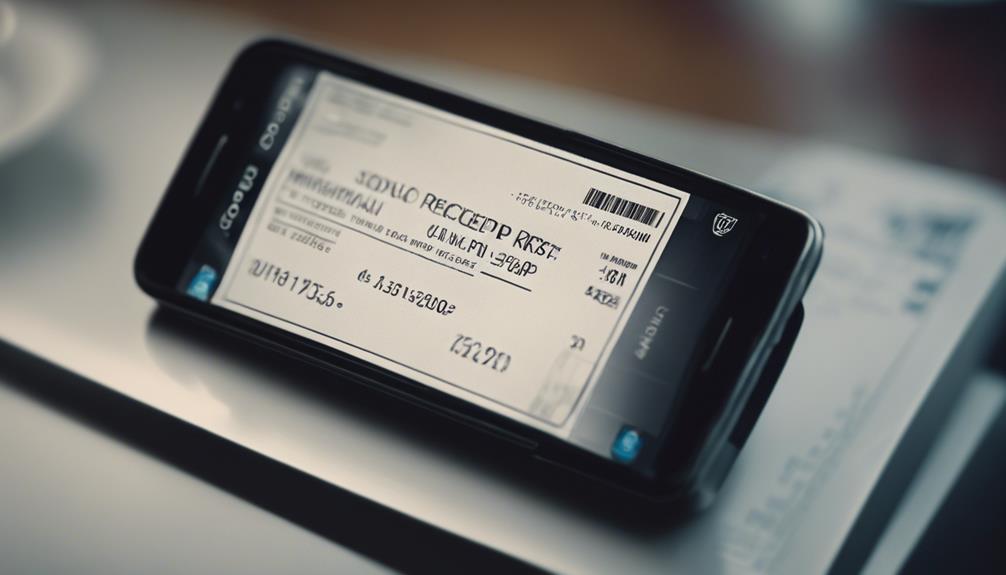
SAP Concur, a leading expense management app, revolutionizes expense tracking with its advanced receipt scanning capabilities. The app offers real-time duplicate detection, guaranteeing accurate tracking of expenses.
By automatically extracting category and merchant data from receipts, SAP Concur minimizes the need for user input, streamlining the process. Users benefit from unlimited cloud storage for digital receipts, enhancing organization and accessibility.
With SAP Concur, managing expenses becomes more efficient and less time-consuming. The app's ability to handle receipt scanning and data extraction with precision simplifies the task of tracking expenses. Additionally, the real-time duplicate detection feature helps in avoiding errors and ensures that all expenses are accounted for correctly.
Receipts by Wave
Wave's Receipts feature offers efficient receipt tracking with unlimited scanning capabilities.
You can rely on Wave's scanning accuracy and organized approach to managing your expenses seamlessly.
Explore how Wave simplifies your expense tracking process and enhances your financial management experience.
Wave's Receipt Organization
Effortlessly organize and categorize your receipts with Wave's Receipts by Wave feature for streamlined expense tracking. Wave's cloud-based Receipts by Wave feature integrates seamlessly with other accounting tools, offering unlimited receipt scanning capabilities. With this, you can efficiently organize your receipts and categorize them for robust financial record-keeping. Additionally, Wave Accounting provides access to professional accountants who can assist you further in managing your expenses. By utilizing Wave's Receipts by Wave, you can streamline your accounting processes and effectively stay on top of your expenses.
- Cloud-based receipt organization
- Integration with other accounting tools
- Access to professional accountants
Wave's Scanning Accuracy
When it comes to Wave's Receipts by Wave feature, one standout aspect that users find particularly valuable is the exceptional scanning accuracy exceeding 99%.
Wave leverages OCR technology to guarantee precise data extraction from scanned receipts, resulting in over 99% accuracy rate. This reliable receipt scanning feature not only eliminates manual data entry errors but also saves you valuable time in expense management.
Users appreciate the seamless and reliable scanning accuracy offered by Wave for streamlining expense tracking and simplifying financial record-keeping.
With Wave's focus on accuracy and efficiency, managing your expenses becomes a smoother and more organized task, enhancing your overall financial record-keeping experience.
Zoho Expense
Exploring the world of expense management apps with receipt scanning capabilities, Zoho Expense stands out as a user-friendly and feature-rich solution. With a starting price of free and a $4 per user per month plan available, Zoho Expense offers affordability along with valuable features. Here are some key highlights of Zoho Expense:
- Document Management: Zoho Expense includes robust document management capabilities, allowing users to efficiently organize and store their expense-related documents.
- Integration with Accounting Software: The app seamlessly integrates with popular accounting software like Zoho Books, QuickBooks Online, and Xero, streamlining the expense management process.
- Mobile-Friendly Interface: Zoho Expense is optimized for mobile devices, enabling users to easily scan, upload, and manage receipts on the go.
Moreover, Zoho Expense provides a 14-day free trial on paid plans, giving users the opportunity to explore its features before committing. Its reputation for ease of use and extensive expense management functionality makes it a top choice for businesses looking to streamline their expense tracking processes.
QuickBooks Online
QuickBooks Online offers seamless integration with accounting software, ensuring smooth financial management.
Its user-friendly interface design simplifies the receipt scanning process, enhancing efficiency.
With QuickBooks Online, you can organize receipts effectively, streamlining your expense tracking tasks.
Integration With Accounting Software
To streamline your expense management process and enhance financial reporting, integrating with accounting software such as QuickBooks Online is essential for efficient receipt scanning and tracking. QuickBooks Online seamlessly integrates with various expense management apps, allowing you to automatically categorize and sync scanned receipts with your accounting records.
By linking your QuickBooks Online account to receipt scanning apps, you can streamline expense management and improve financial management. The direct import of scanned receipts into QuickBooks Online eliminates manual data entry, reduces errors, and provides real-time updates on expenses, making it easier to track and manage financial transactions.
- Seamlessly integrates with various expense management apps
- Automatically categorizes and syncs scanned receipts
- Direct import into QuickBooks Online eliminates manual data entry
User-Friendly Interface Design
With QuickBooks Online's user-friendly interface design, effortlessly navigate through expense management tasks and enhance your productivity.
The platform's intuitively designed interface prioritizes simplicity and efficiency, making it easy for users to streamline tasks such as receipt scanning and organizing expenses.
QuickBooks Online focuses on optimizing the user experience by providing a layout that minimizes the learning curve and maximizes usability.
By offering quick access to essential features for expense management, such as receipt scanning, the interface design of QuickBooks Online enables users to track and categorize expenses with ease.
Ultimately, the user-friendly interface contributes to increased productivity by simplifying the process of managing expenses efficiently.
Efficient Receipt Organization
Effortlessly streamline your receipt organization with the efficient scanning feature offered by QuickBooks Online. QuickBooks Online's automatic receipt scanning utilizes optical character recognition (OCR) to extract information from paper receipts in real-time.
This feature enables small business owners to track expenses accurately and efficiently. By digitizing receipts, you can easily categorize expenses and generate detailed reports for thorough expense management.
The integration with QuickBooks Online further enhances the process of adding transactions, ensuring that your financial records are up to date and well-organized. Save time and stay organized with QuickBooks Online's automatic receipt scanning for hassle-free expense management.
Shoeboxed
Using Shoeboxed can streamline your expense management process by digitizing paper receipts effortlessly. This cloud-based software is tailored for small businesses and freelancers, offering a seamless way to track expenses.
With Shoeboxed, you can easily digitize receipts by mailing them in for scanning, saving you time and effort. The integration with QuickBooks enhances expense tracking capabilities, allowing for a more efficient management system.
By organizing receipts digitally, Shoeboxed provides a convenient solution for storing and accessing important financial documents. Whether you're a freelancer or a small business owner, Shoeboxed can help you maintain accurate records and simplify your expense management tasks.
Consider utilizing Shoeboxed if you're looking for a user-friendly and effective tool to streamline your expense tracking and overall financial organization.
Conclusion
So there you have it – a list of top expense management apps with receipt scanning feature to make your life easier.
Who knew that keeping track of expenses could actually be kind of fun? With these apps, you'll be scanning receipts like a pro and managing your expenses like a boss.
Say goodbye to paper clutter and hello to organized financial records – all at the touch of a button.
Who said adulting had to be boring?



